 |
|
| Rating: 4.1 | Downloads: 1,000,000,000+ |
| Category: Business | Offer by: zoom.us |
| Zoom App: Connecting People, Anytime, Anywhere | zoom | mobile | android |
The Zoom app has revolutionized the way we communicate and collaborate, especially in an increasingly remote and digital world. Zoom is a powerful video conferencing and online meeting platform that enables individuals and teams to connect seamlessly from any location. Whether it’s for business meetings, virtual classrooms, or social gatherings, Zoom has become the go-to app for face-to-face interactions, offering an immersive and inclusive communication experience.
With its intuitive interface and robust features, Zoom has gained immense popularity due to its ability to bring people together regardless of distance. The app provides a seamless video and audio communication platform, along with a range of collaborative tools such as screen sharing, chat, and file sharing. As a result, Zoom has become an indispensable tool for individuals, businesses, and educational institutions across the globe.
Features & Benefits
- Video Conferencing: Zoom allows users to host and join video conferences with ease. The app supports high-definition video and audio, ensuring clear and smooth communication. Participants can engage in face-to-face conversations, fostering a sense of connection and collaboration regardless of their physical location.
- Screen Sharing: One of Zoom’s standout features is the ability to share screens during meetings. This feature is invaluable for presentations, remote collaboration, and virtual training sessions. Users can share their entire screen or choose specific applications, enabling seamless collaboration and information sharing.
- Virtual Backgrounds: Zoom offers the option to use virtual backgrounds, allowing users to customize their video backgrounds. This feature provides a fun and professional touch to meetings, eliminating background distractions and enhancing the overall visual experience.
- Recording and Transcription: With Zoom, users can record meetings and save them for future reference. This feature is particularly useful for those who need to review discussions or share them with absent participants. Additionally, Zoom offers automated transcription services that provide real-time captions during meetings, promoting accessibility and inclusivity.
- Chat and Collaboration Tools: Zoom includes built-in chat functionality, enabling participants to send messages, files, and links during meetings. This feature encourages real-time collaboration and information sharing, enhancing productivity and engagement.
Pros & Cons
- High-quality video and audio for immersive communication
- Powerful screen sharing and collaboration features
- Virtual backgrounds for customization and privacy
- Recording and transcription options for easy reference
- Cross-platform accessibility for seamless usage
- Reliance on stable internet connection for optimal performance
- Free plan limitations, such as meeting duration and participant limits
- Privacy concerns regarding data security and encryption
- Potential for meeting fatigue due to excessive screen time
- Learning curve for new users unfamiliar with video conferencing platforms
Similar Apps
Google Meet: Google Meet is Google’s video conferencing solution, integrated with Google Workspace. It provides reliable video and audio quality, screen sharing, and collaboration features, making it a popular choice for remote meetings and classrooms.
Cisco Webex: Cisco Webex is a robust video conferencing and online meeting platform that offers features such as high-quality video and audio, screen sharing, recording, and virtual backgrounds. It caters to businesses of all sizes.
GoToMeeting: GoToMeeting is a professional video conferencing solution that focuses on ease of use and reliabilityfor remote meetings and webinars. It offers features like screen sharing, recording, and transcription, making it suitable for businesses and professionals.
Screenshots
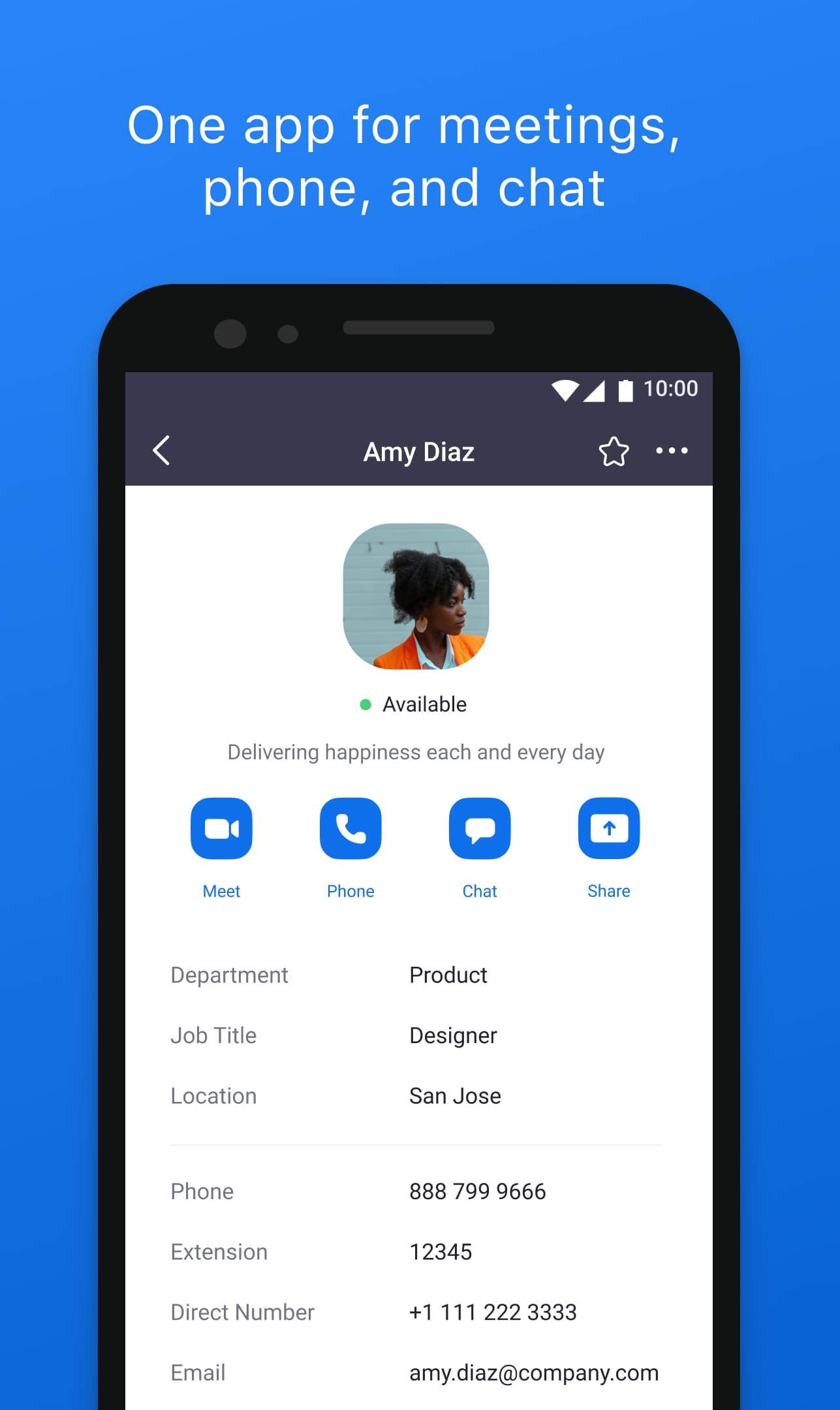
|
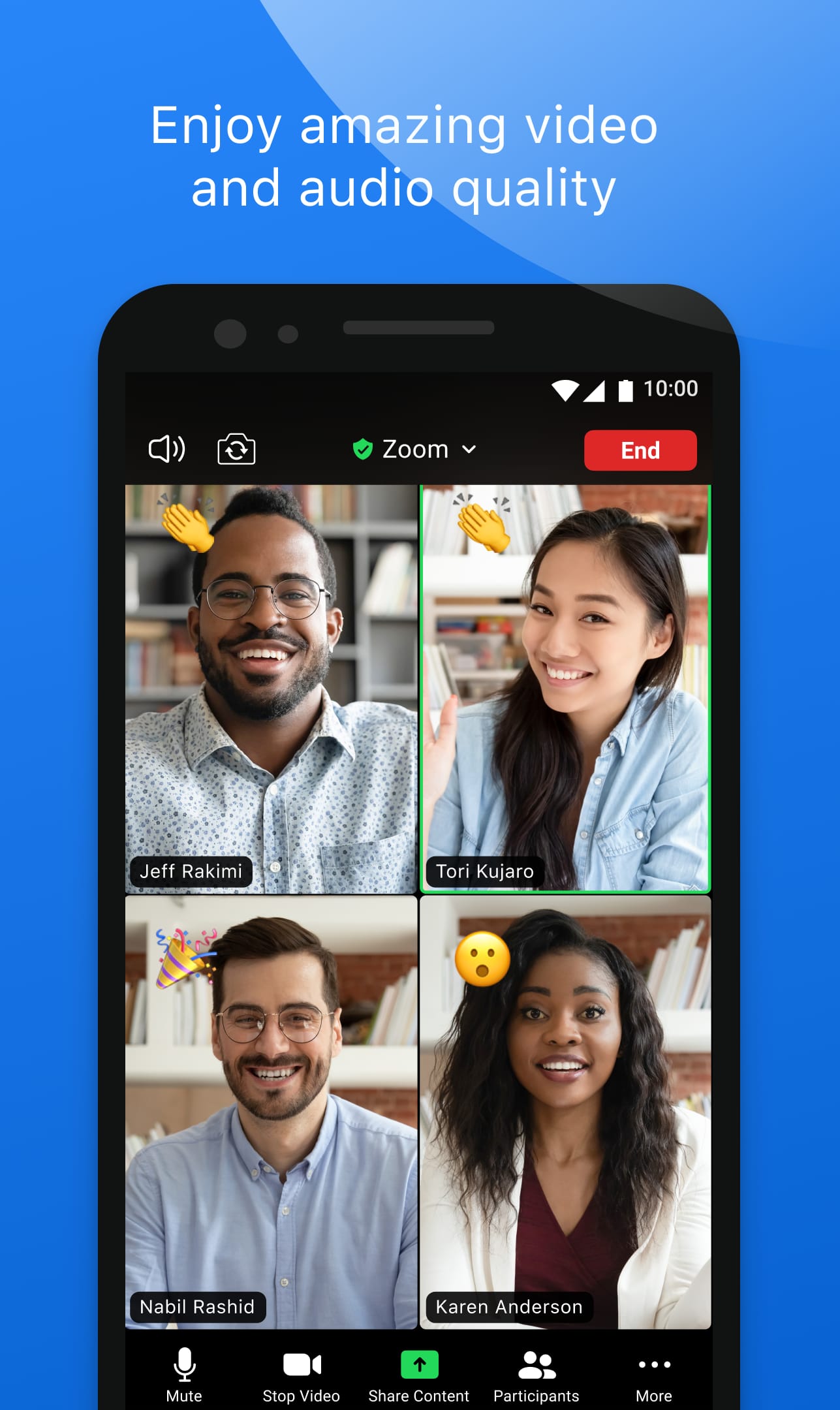
|

|
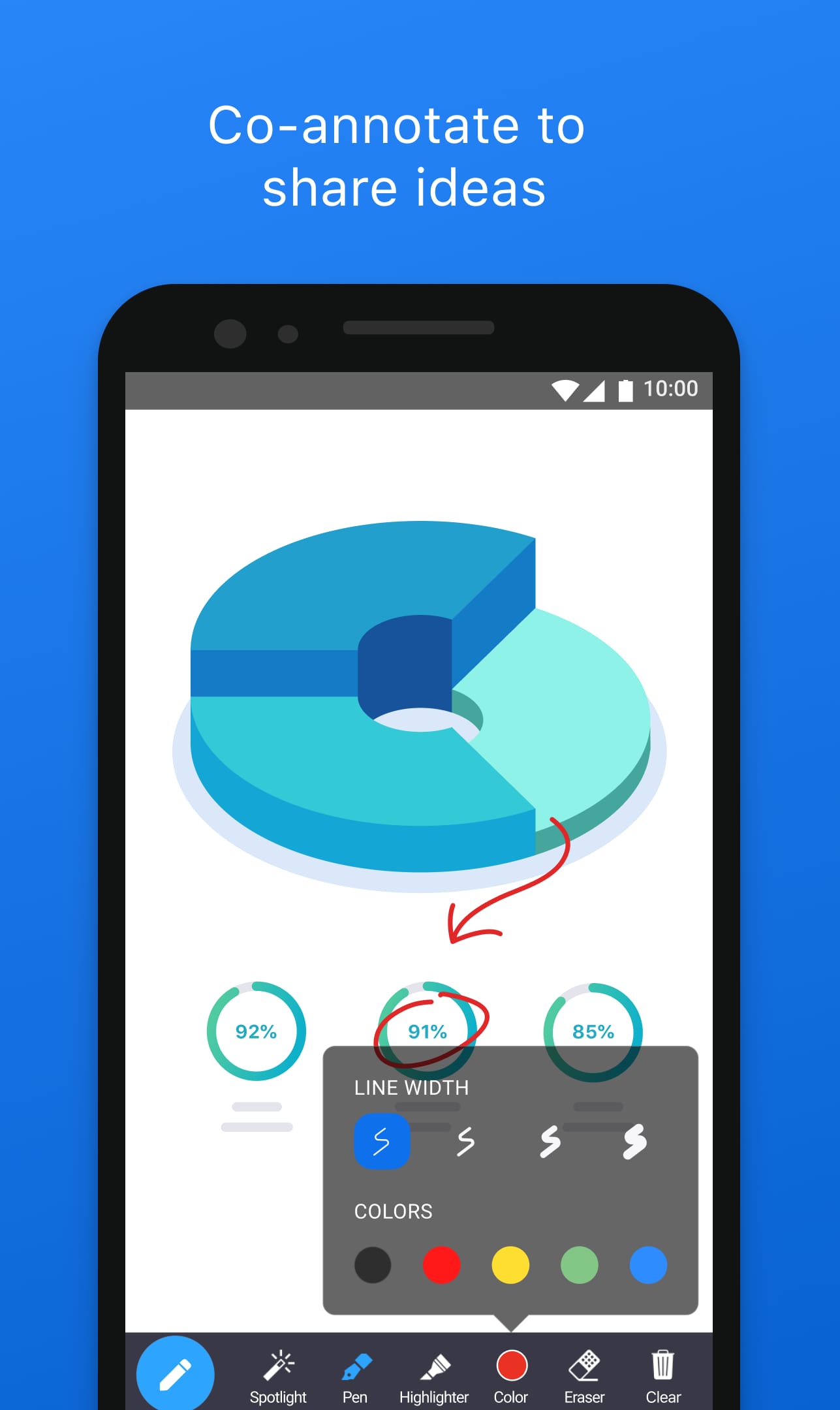
|
The Zoom app has transformed the way we communicate and collaborate, offering a seamless and immersive video conferencing experience. With its high-quality video and audio, screen sharing capabilities, virtual backgrounds, and cross-platform accessibility, Zoom has become an essential tool for individuals, businesses, and educational institutions. While it has its limitations and potential privacy concerns, the overall benefits of Zoom make it a leading choice for connecting people from anywhere in the world.
Faqs
Can I use Zoom without creating an account?
Yes, users can join Zoom meetings without an account by simply entering the meeting ID or link provided by the meeting host.
How secure is the Zoom app?
Zoom has implemented various security features, such as end-to-end encryption, waiting rooms, and the ability to control participant access and permissions.
How do I share my screen or content during a Zoom meeting?
Zoom’s screen sharing feature allows users to share their entire screen, a specific application, or a PowerPoint presentation during a meeting.
Can I record Zoom meetings?
Yes, Zoom offers recording capabilities, allowing users to capture and save video and audio of their meetings for later reference or sharing.
How does Zoom handle integration with other apps and tools?
Zoom offers seamless integration with various productivity tools, calendars, and communication platforms to streamline the user experience.


