| Rating: 4.2 | Downloads: 10,000,000+ |
| Category: Communication | Offer by: Google LLC |
| Gmail App: Streamline Your Email Experience | email | communication | google |
Gmail, developed by Google, is one of the most popular email applications available today. It offers a user-friendly interface, powerful features, and seamless integration with other Google services. With its robust functionality and reliability, Gmail has become the go-to choice for individuals and businesses alike.
Gmail revolutionized the way we communicate through email by introducing a clean and intuitive design, efficient organization tools, and advanced spam filtering capabilities. Whether you’re managing personal emails, staying on top of work correspondence, or collaborating with teammates, Gmail provides a comprehensive and efficient email experience.
Features & Benefits
- Intelligent Inbox Organization:Gmail’s intelligent inbox categorizes emails into Primary, Social, Promotions, and Updates tabs, making it easier to focus on important messages. It uses machine learning algorithms to adapt to your email usage patterns and prioritize emails accordingly.
- Powerful Search Functionality:Searching for specific emails or information within Gmail is a breeze. With its advanced search capabilities, you can use filters, keywords, and operators to locate emails quickly and efficiently, even if you have a large number of messages in your inbox.
- Ample Storage Space:Gmail provides generous storage space for your emails, allowing you to store a vast amount of messages and attachments without worrying about running out of space. This eliminates the need to constantly delete emails to free up storage.
- Integration with Google Services:As part of the Google ecosystem, Gmail seamlessly integrates with other Google services like Google Drive, Google Calendar, and Google Meet. This integration enhances productivity by allowing you to access and share files, schedule events, and join video meetings directly from your inbox.
- Excellent Security and Spam Protection:Gmail incorporates robust security measures to protect your emails from phishing attempts, malware, and spam. It scans incoming messages for potential threats and filters out suspicious emails, helping to keep your inbox safe and secure.
Pros
- User-Friendly Interface:Gmail’s interface is clean, intuitive, and easy to navigate. The layout is designed to streamline email management, making it simple for users to compose, read, and organize their messages effectively.
- Reliable and Stable:Gmail is known for its reliability and stability. It has a high uptime rate, ensuring that your emails are accessible whenever you need them. This reliability is particularly crucial for businesses and professionals who rely on email communication for their daily operations.
- Collaboration and Productivity Tools:Gmail offers a range of collaboration features, such as shared labels, email threads, and real-time document editing. These tools facilitate seamless collaboration among team members, making it easier to work together on projects and communicate effectively.
- Mobile Accessibility:The Gmail app is available on both iOS and Android devices, allowing users to access their emails on the go. The mobile app offers a user-friendly interface and all the essential features of the desktop version, ensuring a consistent experience across devices.
Cons
- Limited Offline Access:While Gmail offers offline access through the Gmail Offline Chrome extension, it is not as robust as some dedicated email clients. Users who frequently work in environments with limited or no internet connectivity may find the offline capabilities of Gmail somewhat limited.
- Storage Limitations for Large Attachments:Although Gmail provides ample storage space for emails, there are limitations when it comes to large file attachments. Attachments larger than a certain size may need to be stored in cloud storage services like Google Drive, which can be an inconvenience for some users.
- Privacy Concerns:Gmail’s privacy practices have been a subject of scrutiny. As part of Google’s services, Gmail collects and analyzes user data to personalize ads and improve its services. While Google has implemented measures to protect user privacy, some users may have concerns about the extent of data collection.
Similar Apps
Microsoft Outlook: Microsoft Outlook offers a feature-rich email client with powerful organization tools, integration with Microsoft Office, and seamless connectivity with Exchange servers.
Apple Mail: Apple Mail is the default email client for Apple devices, providing a simple and user-friendly interface, seamless integration with Apple ecosystem, and robust email organization features.
Spark: Spark is a popular email client known for its smart inbox, customizable email templates, and collaborative features that allow teams to work together on emails.
Thunderbird: Thunderbird is a free and open-source email client that offers a range of features, including advanced email filters, tabbed email browsing, and add-on support for customization.
ProtonMail: ProtonMail is a secure email service that focuses on privacy and encryption. It offers end-to-end encryption, self-destructing emails, and advanced security features.
Screenshots
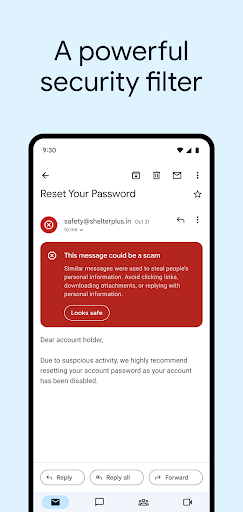 |
 |
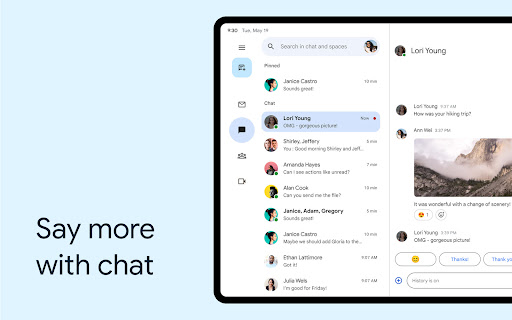 |
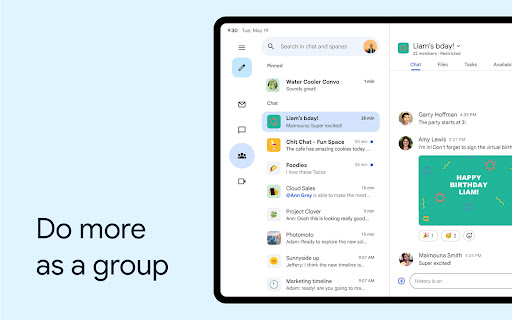 |
Gmail is awidely popular email app that offers a range of features and benefits to enhance the email management experience. With its generous storage, powerful search capabilities, and seamless integration with other Google services, Gmail provides users with a user-friendly and efficient platform to handle their emails. The app offers several advantages, such as a clean interface, excellent spam filtering, support for multiple accounts, powerful attachment options, and robust security measures. However, it also has some drawbacks, including privacy concerns, limited offline functionality, dependency on an internet connection, a lack of advanced email management features, and limitations in integration with non-Google services. Overall, Gmail is a reliable and feature-rich app that caters to the needs of both casual and professional email users.
Faqs
How can I enable two-factor authentication on the Gmail app?
To enhance your account’s security, you can enable two-factor authentication (2FA) by following these steps: Open the Gmail app and tap on your profile picture in the top right corner. Select “Manage your Google Account,” then go to the “Security” tab. Under “Signing in to Google,” find “2-Step Verification” and click on it. Follow the prompts to set up 2FA using your mobile device or an authenticator app.
Is there a way to organize emails into categories within the Gmail app?
Yes, you can categorize your emails for better organization. In the Gmail app, go to the menu by tapping the three horizontal lines in the top left corner. Scroll down to “Settings” and select the email account you want to manage. Tap on “Inbox type” and choose “Default” or “Priority Inbox.” You can also create custom labels under “Labels” in the settings section to sort your emails further.
How do I recover a deleted email in the Gmail app?
To recover a deleted email, open the Gmail app and navigate to the “Trash” folder by tapping the menu icon. Locate the email you wish to restore, press and hold it until options appear, and then select “Move to” followed by “Primary” or another label where you want to place it. Remember that emails in the Trash are permanently deleted after 30 days, so act quickly if you’ve recently deleted something important.
Can I access my Gmail offline through the app?
Yes, the Gmail app allows offline access to your emails. To enable this feature, go to the “Settings” within the app, select the email account, and look for the “Offline” option. Turn on “Sync Gmail” and choose how many days of emails you’d like to have available offline. This allows you to read and compose messages without an internet connection, and they will be sent once you’re back online.
What should I do if I’m not receiving push notifications from the Gmail app?
If you’re not receiving notifications, first check if they are enabled. Go to your device’s Settings, then find “Apps” or “Applications,” and select “Gmail.” Tap on “Notifications” and ensure they are turned on. Additionally, make sure your device is not in Do Not Disturb mode. If notifications still aren’t working, try clearing the app’s cache or reinstalling the app.
How can I filter emails in the Gmail app?
To filter emails, you can use the search bar at the top of the Gmail app. Enter specific criteria such as sender’s email address, keywords, or date ranges. For more advanced searches, tap the dropdown arrow in the search field to access additional filters like “Has attachment,” “Size,” or specific labels. This feature helps you quickly locate specific emails based on your preferences.
Is it possible to schedule emails in the Gmail app?
Yes, you can schedule emails to be sent later in the Gmail app. After composing your email, tap on the three-dot menu icon in the top right corner of the compose window. Select the “Schedule send” option, then choose one of the suggested times or pick a custom date and time. The scheduled email will be stored in the “Scheduled” folder until it is sent.
Can I change the default email signature in the Gmail app?
Absolutely. To change your email signature, open the Gmail app and navigate to “Settings.” Select the email account for which you want to modify the signature. Scroll down to find the “Mobile Signature” option. Here, you can enter or edit your desired signature. Remember to keep it concise, as longer signatures may be truncated on smaller screens.


