| Rating: 4.5 | Downloads: 5,000,000+ |
| Category: Business | Offer by: Meta Platforms, Inc. |
| Workplace Chat from Meta App: Streamline Communication and Collaboration | workplacecommunication | teamcollaboration | business |
Workplace Chat from Meta (formerly known as Facebook Workplace) is a communication and collaboration app designed for teams and organizations. It offers a secure and efficient platform for employees to connect, share ideas, and collaborate on projects in real-time. Workplace Chat integrates seamlessly with the broader Workplace platform, providing a comprehensive solution for workplace communication and productivity. With its user-friendly interface and robust features, Workplace Chat enhances team collaboration, fosters a sense of community, and streamlines communication within organizations of all sizes.
Features & Benefits
- Real-Time Messaging and Video Calls:Workplace Chat enables instant messaging and video calls, allowing team members to connect and communicate in real-time. Whether it’s a quick question, a brainstorming session, or a team meeting, users can easily initiate conversations, share files, and collaborate seamlessly, fostering efficient and effective communication.
- Groups and Channels:Workplace Chat offers the ability to create groups and channels, making it easy to organize discussions and collaborate with specific teams or departments. Users can join relevant groups or channels, stay updated on important conversations, and contribute to discussions related to their areas of interest or expertise.
- File Sharing and Collaboration:The app provides a platform for file sharing and collaboration, allowing users to upload and share files, documents, and multimedia content. Team members can collaborate on shared files in real-time, providing feedback, making edits, and ensuring everyone stays aligned on project progress.
- Integration with Workplace Platform:Workplace Chat seamlessly integrates with the broader Workplace platform, which includes features such as News Feed, Groups, Live Video, and more. This integration creates a unified digital workplace environment, where employees can access all the necessary tools and resources to collaborate effectively and stay connected.
- Mobile and Desktop Accessibility:Workplace Chat is available on both mobile and desktop platforms, ensuring accessibility and flexibility for users. Whether in the office, on the go, or working remotely, team members can stay connected and engaged through the app, facilitating smooth communication and collaboration regardless of location.
Pros
- Simplified Communication:Workplace Chat streamlines communication within organizations, providing a centralized platform for team members to connect and collaborate. The app’s intuitive interface and familiar messaging features make it easy for employees to adapt and start communicating effectively from day one.
- Enhanced Collaboration:With features like real-time messaging, file sharing, and video calls, Workplace Chat promotes collaboration among team members. The ability to work together on shared files and have instant conversations accelerates project progress and ensures everyone is on the same page.
- Integration with Workplace Platform:The integration of Workplace Chat with the broader Workplace platform offers a comprehensive solution for workplace communication and productivity. Users can seamlessly switch between features like News Feed, Groups, and Chat, creating a connected digital workspace that enhances overall efficiency.
- Accessibility and Flexibility:Workplace Chat’s availability on mobile and desktop platforms enables users to stay connected and engaged regardless of their location. The app’s mobile compatibility ensures that employees can communicate and collaborate on the go, facilitating remote work and flexibility.
Cons
- Dependency on Workplace Platform:Workplace Chat’s integration with the broader Workplace platform means that users must adopt the entire ecosystem to leverage its full potential. This dependency on the broader Workplace platform may not align with the preferences or existing tools used by some organizations, requiring additional adoption efforts.
- Privacy and Data Concerns:As with any communication app, privacy and data security are considerations. Organizations should carefully review and configure privacy settings to ensure that sensitive information is protected. Users should also be mindful of the data they share and adhere to their organization’s policies regarding communication and data security.
- Learning Curve for New Users:While Workplace Chat is designed to be user-friendly, there may be a learning curve for new users who are not familiar with the Facebook-style interface. Organizations should provide adequate training and support to help employees adapt to the new platform and maximize its benefits.
Similar Apps
Slack: Slack is a popular communication and collaboration app that enables teams to communicate through channels, share files, and integrate with various third-party tools for enhanced productivity.
Microsoft Teams: Microsoft Teams is a collaboration platform that combines chat, video meetings, file storage, and application integration. It provides a unified workspace for teamwork and communication within organizations.
Google Chat: Google Chat is a messaging platform that allows users to communicate and collaborate in real-time. It integrates with other Google Workspace tools, making it convenient for users already utilizing Google’s suite of productivity apps.
Zoom: Zoom is a video conferencing and communication app that facilitates virtual meetings, webinars, and team collaboration. It offers features such as screen sharing, recording, and breakout rooms for effective communication.
Cisco Webex: Cisco Webex is a collaboration platform that offers video conferencing, messaging, and file sharing capabilities. It provides features like screen sharing, whiteboarding, and virtual meeting rooms for seamless communication and collaboration.
Screenshots
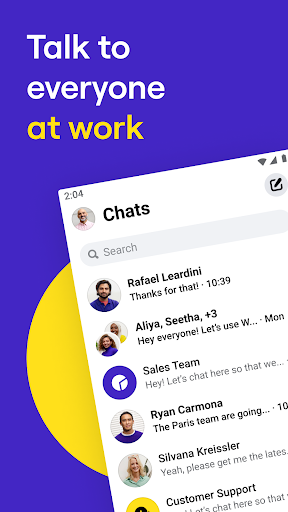 |
 |
 |
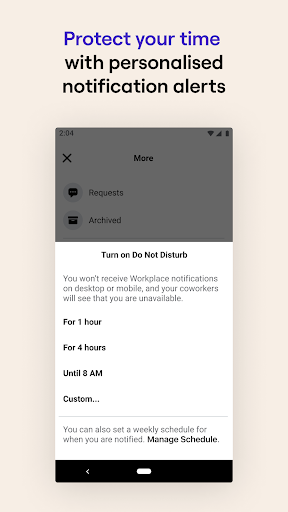 |
Workplace Chat from Meta is a powerful communication and collaboration app that offers a range of features and benefits to enhance internal communication within organizations. With its real-time messaging, group collaboration, and video/voice calling capabilities, teams can streamline their communication and collaborate more effectively. The seamless integration with other Workplace tools and the emphasis on security and privacy further enhance its appeal.
While Workplace Chat has numerous advantages, it’s essential to consider potential drawbacks such as the dependency on the Workplace ecosystem, limited third-party integrations, and notification overload. However, these limitations are outweighed by the app’s overall functionality and the value it brings to teams seeking to improve their internal communication and productivity.
With Workplace Chat, organizations can foster efficient collaboration, facilitate quick decision-making, and create a centralized hub for communication and information sharing. Whether teams are working in the office or remotely, Workplace Chat provides a reliable platform for effective communication and collaboration, ultimately contributing to the success of businesses in today’s fast-paced work environment.
Faqs
What features does Workplace Chat offer for team collaboration?
Workplace Chat provides a variety of features designed to enhance team collaboration. Users can send instant messages, share files, and hold video calls all within the app. The platform supports group chats, allowing teams to communicate in real time and keep discussions organized. Additionally, the integration with other Workplace tools enables users to collaborate on documents, schedule meetings, and manage tasks seamlessly within one interface.
Is Workplace Chat secure for handling sensitive information?
Yes, Workplace Chat is built with security in mind. It employs end-to-end encryption for messages, ensuring that only the intended recipients can read them. Moreover, the app complies with various data protection regulations, such as GDPR, to safeguard user data. Administrators have control over privacy settings and can implement additional measures like two-factor authentication to further protect sensitive information shared within the chat.
Can I integrate Workplace Chat with other apps or tools?
Workplace Chat allows integration with several third-party applications, enhancing its functionality. Users can connect tools such as Google Drive, Trello, and Slack, enabling a more streamlined workflow. These integrations allow for seamless sharing of files, project management, and notifications within the chat. To set up these integrations, administrators can access the app settings and follow the prompts to link their preferred tools.
How do I manage notifications in Workplace Chat?
Managing notifications in Workplace Chat is straightforward. Users can customize notification settings by accessing the app’s preferences. You can choose to receive alerts for direct messages, group chats, or specific threads. Additionally, users can set “Do Not Disturb” modes during certain hours when they prefer not to be interrupted. This feature helps maintain focus while still staying connected with your team.
Is it possible to search for previous messages in Workplace Chat?
Yes, Workplace Chat includes a powerful search function that allows users to find past messages quickly. By using keywords or specific phrases, you can filter through conversations and locate important information without scrolling through endless chat histories. This feature is particularly useful for retrieving decisions made in earlier discussions or revisiting shared files and links.
Can I use Workplace Chat on mobile devices?
Absolutely! Workplace Chat is available on both iOS and Android platforms, making it easy to stay connected on the go. The mobile app offers most of the same features as the desktop version, including messaging, file sharing, and video calls. This flexibility allows team members to collaborate effectively, whether they’re in the office or working remotely.
Are there any limits on the number of users in a Workplace Chat group?
Workplace Chat supports large group chats, accommodating up to 250 members in a single group conversation. This scalability allows entire teams or departments to communicate efficiently without needing to create multiple chat groups. For larger organizations, this feature ensures that everyone stays informed and engaged in key discussions and updates.
How can I customize my profile in Workplace Chat?
Customizing your profile in Workplace Chat is simple and enhances your presence within the app. Users can update their profile photo, display name, and job title, which makes it easier for colleagues to recognize you. To make changes, navigate to the settings menu in the app, where you can upload a new picture and input the desired information. Keeping your profile updated fosters better communication and collaboration among team members.


