| Rating: 4.7 | Downloads: 5,000,000+ |
| Category: Finance | Offer by: Wise Payments Ltd. |
| Wise App: Revolutionizing International Money Transfers | moneytransfer | finance | internationalpayments |
The Wise app, formerly known as TransferWise, is a revolutionary platform that simplifies international money transfers and currency exchange. It enables individuals and businesses to send and receive money across borders at a fraction of the cost charged by traditional banks. With its transparent fees, competitive exchange rates, and easy-to-use interface, Wise has gained popularity as a trusted and cost-effective solution for global financial transactions. Whether you’re an expatriate sending money to your family or a business owner paying overseas suppliers, the Wise app offers a convenient and efficient way to manage your international finances.
Features & Benefits
- Low and Transparent Fees:One of the key advantages of the Wise app is its low and transparent fees. Unlike traditional banks that often impose hidden charges and markups on currency conversions, Wise provides upfront and transparent pricing. Users can see the exact amount they will pay in fees before initiating a transfer, ensuring no surprises or hidden costs.
- Competitive Exchange Rates:Wise offers highly competitive exchange rates, often better than those provided by banks. By utilizing a peer-to-peer model, Wise matches users who want to convert currencies in opposite directions, eliminating the need for traditional currency exchange intermediaries. This approach allows Wise to offer better rates, resulting in significant savings for its users.
- Fast and Convenient Transfers:The Wise app enables users to send and receive money quickly and conveniently. Transfers can be initiated and completed within minutes, depending on the currencies and payment methods involved. The app also provides real-time notifications, keeping users informed about the status of their transfers.
- Multi-Currency Accounts:Wise offers multi-currency accounts that allow users to hold and manage balances in different currencies. This feature is particularly useful for frequent travelers, digital nomads, and businesses operating in multiple countries. With a Wise multi-currency account, users can receive payments in various currencies, hold funds, and convert them at their convenience.
- Integration with Debit Card:The Wise app integrates seamlessly with a Wise debit card, providing users with easy access to their funds. Users can spend money abroad or withdraw cash from ATMs without incurring high foreign transaction fees. The debit card supports multiple currencies, and transactions are automatically deducted from the user’s Wise balance, making it a convenient payment solution for international travelers.
Pros
- Cost-Effective International Transfers:Wise offers a cost-effective alternative to traditional banks for international money transfers. The low fees and competitive exchange rates result in significant savings for users, especially for large or frequent transfers.
- Transparent and Upfront Pricing:With Wise, users have complete visibility into the fees and exchange rates applied to their transfers. The upfront pricing ensures transparency and allows users to make informed decisions when managing their international finances.
- User-Friendly Interface:The Wise app features a user-friendly interface that makes it easy for users to navigate and complete transactions. The intuitive design and straightforward process guide users through each step, ensuring a seamless experience.
- Robust Security Measures:Wise prioritizes the security of its users’ funds and personal information. The app implements advanced security measures, including two-factor authentication (2FA), encryption, and strict data protection protocols.
Cons
- Limited Availability of Supported Countries:While Wise is expanding its services to cover more countries, its availability is still limited compared to traditional banking institutions. Some regions may have restrictions or limited features, so users need to check if their desired currency routes are supported.
- Dependence on Online Connectivity:The Wise app requires an internet connection for users to access their accounts and initiate transfers. In areas with limited or unreliable internet connectivity, this may pose a challenge for users who rely heavily on the app for their financial transactions.
- Incompatibility with Cryptocurrencies:Wise does not support cryptocurrencies within its platform. Users looking to transfer or convert cryptocurrencies will need to utilize alternative services or platforms.
Similar Apps
PayPal: PayPal is a widely recognized digital payment platform that enables users to send and receive money internationally.
Revolut: Revolut offers a range of financial services, including international money transfers, currency exchange, and multi-currency accounts.
Xoom: Xoom is adigital money transfer service owned by PayPal that focuses on international remittances and offers competitive exchange rates.
Remitly: Remitly is a popular app that specializes in fast and affordable international money transfers, with a strong focus on remittances.
WorldRemit: WorldRemit is an online money transfer service that allows users to send money globally to bank accounts, mobile wallets, and cash pickup locations.
Screenshots
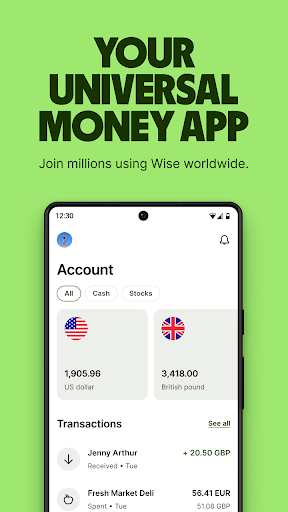 |
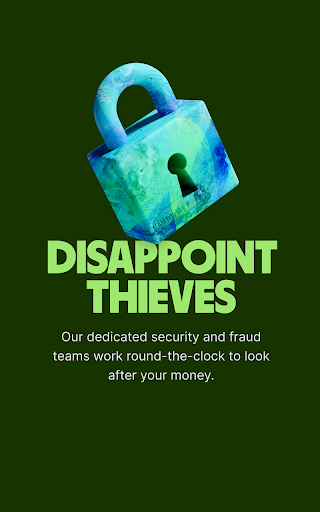 |
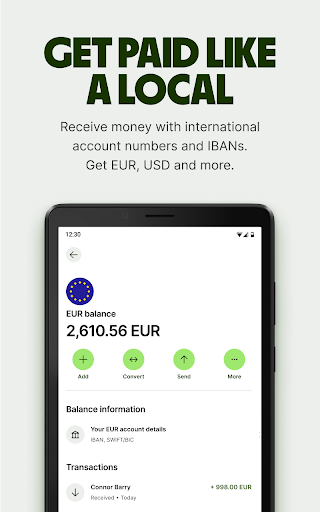 |
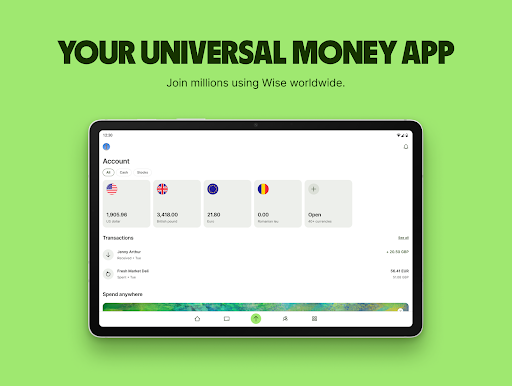 |
The Wise app has revolutionized the way individuals and businesses handle international money transfers and currency exchange. With its low fees, competitive exchange rates, and user-friendly interface, Wise provides a convenient and cost-effective solution for users worldwide. The app’s multi-currency account, business solutions, and fast transfer capabilities further enhance its appeal. While there are some limitations, such as the availability of certain currencies and the absence of cash pickup options, the overall benefits and positive user experiences make Wise a top choice in the realm of financial apps. Whether you’re a frequent traveler, a business owner, or an individual needing to send money across borders, Wise is a reliable and efficient platform that simplifies your financial transactions.
Faqs
How can I verify my identity on the Wise app?
To verify your identity, open the Wise app and go to the “Profile” section. You’ll need to provide personal information such as your name, address, and date of birth. The app may also ask for a government-issued ID and a document that proves your address, like a utility bill. Make sure your documents are clear and legible. Once submitted, verification typically takes a few minutes, but it can take longer during peak times.
What currencies can I hold in my Wise account?
The Wise app allows you to hold over 50 different currencies in your account, including major ones like USD, EUR, GBP, AUD, and JPY. You can easily manage multiple currencies, making it convenient for international transactions. To see the complete list of supported currencies, navigate to the “Balances” section in the app.
Are there fees for sending money internationally using Wise?
Yes, Wise charges a small fee for sending money internationally, which varies depending on the currency pair, the amount, and the payment method you choose. The app displays a transparent breakdown of all fees before you confirm a transaction, so you’ll know exactly what you’re paying. Generally, Wise is known for lower fees compared to traditional banks.
How does the Wise app ensure the security of my transactions?
Security is a top priority for Wise. The app uses advanced encryption technologies to protect your data and transactions. Additionally, Wise is regulated by financial authorities in various countries, ensuring compliance with stringent safety regulations. Two-factor authentication (2FA) is also available, adding an extra layer of security to your account.
Can I receive payments in foreign currencies using the Wise app?
Absolutely! With the Wise app, you can receive payments in multiple currencies through its local bank details feature. This provides you with local bank account details in different countries, allowing you to receive funds without incurring conversion fees. Just share your local account details with the sender, and they’ll be able to transfer money directly to your Wise account.
What should I do if I encounter an issue while using the Wise app?
If you experience any issues, first check the ‘Help Center’ within the app for troubleshooting guides and answers to common questions. If the problem persists, you can contact Wise’s customer support through the app under the “Help” section. They usually respond promptly and can assist you with any technical or transactional issues you might face.
Is it possible to use the Wise app for business transactions?
Yes, Wise offers features tailored specifically for businesses, including multi-currency accounts and bulk payment capabilities. Businesses can take advantage of competitive exchange rates and low fees for international transactions. You can sign up for a business account directly through the app and access all the necessary features designed for managing company finances globally.
How can I close my Wise account if I no longer need it?
To close your Wise account, you need to ensure that there are no pending transactions and that your balance is zero. Then, go to the “Profile” section in the app and select “Close Account.” Follow the prompts to confirm the closure. Your account will be closed, and all associated data will be securely deleted according to Wise’s privacy policy.


