| Rating: 4.3 | Downloads: 10,000,000+ |
| Category: Food & Drink | Offer by: Uber Technologies, Inc. |
| Uber Eats App: Your Convenient Food Delivery Solution | fooddelivery | delivery | restaurants |
The Uber Eats app is a popular on-demand food delivery platform that connects users with a wide range of restaurants and eateries in their area. With a user-friendly interface and seamless ordering process, Uber Eats has become a go-to app for people looking for convenient and efficient food delivery services. Whether you’re craving a quick bite or planning a meal with friends, the Uber Eats app offers a vast selection of food options and provides a hassle-free way to satisfy your hunger.
Uber Eats operates in numerous cities worldwide, partnering with local restaurants to bring their menus directly to customers’ doorsteps. The app’s intuitive design, real-time tracking, and reliable delivery service have made it a popular choice for both individuals and businesses seeking a convenient food delivery solution.
Features & Benefits
- Extensive Restaurant Selection:Uber Eats boasts an extensive network of restaurants, offering users a wide variety of cuisines and dining options. From local favorites to popular chains, the app provides a diverse range of choices to suit different tastes and preferences. Users can explore menus, read reviews, and discover new eateries in their area, expanding their culinary experiences.
- Convenient Ordering Process:The Uber Eats app streamlines the food ordering process, making it quick and convenient for users. With a few taps, users can browse menus, customize their orders, and place them with ease. The app remembers past orders, allowing users to reorder their favorite meals effortlessly. Additionally, users can schedule deliveries in advance, ensuring their meals arrive at the desired time.
- Real-Time Order Tracking:One of the standout features of the Uber Eats app is its real-time order tracking. Users can track the progress of their orders from the moment it is accepted until it reaches their doorstep. The app provides updates on the status of the delivery, including the estimated time of arrival, ensuring transparency and allowing users to plan accordingly.
- Flexible Payment Options:Uber Eats offers flexible payment options to cater to different preferences. Users can securely save their payment information within the app, making future transactions seamless. The app supports various payment methods, including credit cards, debit cards, and digital wallets, providing convenience and flexibility to users.
- Promotions and Discounts:Uber Eats regularly offers promotions and discounts, allowing users to save money on their orders. The app provides notifications and updates on the latest deals, ensuring users can take advantage of special offers and enjoy their favorite meals at a discounted price.
Pros
- Wide Range of Restaurant Choices:Uber Eats partners with a vast number of restaurants, ensuring users have a diverse selection of culinary options to choose from. Whether you’re in the mood for pizza, sushi, or Indian cuisine, the app has something to satisfy every craving.
- Convenient and Time-Saving:The Uber Eats app simplifies the food delivery process, saving users time and effort. With a few taps on their smartphones, users can have their favorite meals delivered to their doorstep, eliminating the need to cook or go out to eat.
- User-Friendly Interface:The app features a user-friendly interface that allows for easy navigation and seamless ordering. Users can quickly search for restaurants, browse menus, and customize their orders, making the entire experience intuitive and enjoyable.
- Reliable Delivery Service:Uber Eats prides itself on its reliable and efficient delivery service. Users can track their orders in real-time, ensuring they are aware of the progress and estimated time of arrival. The app also provides updates in case of any delays or issues, keeping users informed.
Cons
- Service Availability:While Uber Eats operates in many cities worldwide, its availability may be limited in certain areas. Users should check if the app serves their location to ensure they can access its services.
- Potential Delays during Peak Hours:During busy periods, such as lunchtime or dinner rush, the delivery time may be longer due to high demand. Users should consider this when placing orders to avoid disappointment or time-sensitive situations.
- Dependence on Restaurants’ Availability:The availability of certain restaurants and menu items on Uber Eats may vary depending on the restaurant’s operating hours, staffing, or other factors. Users may encounter instances where their desired restaurant or specific menu item is temporarily unavailable.
Similar Apps
DoorDash: DoorDash is a popular food delivery app that connects users with local restaurants and offers a wide selection of cuisines.
Grubhub: Grubhub allows users to browse menus, place orders, and have food delivered from a variety of restaurants in their area.
Postmates: Postmates offers on-demand delivery from restaurants, grocery stores, and other local businesses.
Deliveroo: Deliveroo is a food delivery platform that partners with thousands of restaurants, providing users with a wide range of optionsfor convenient meal delivery.
Foodpanda: Foodpanda is a global food delivery platform that operates in numerous countries, offering a diverse selection of restaurants and cuisines.
Screenshots
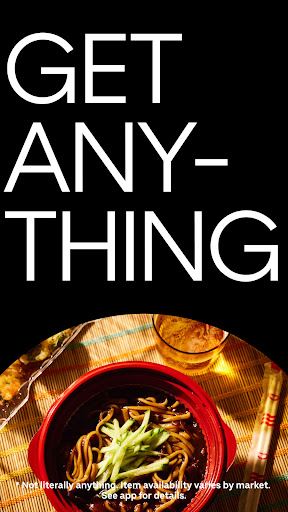 |
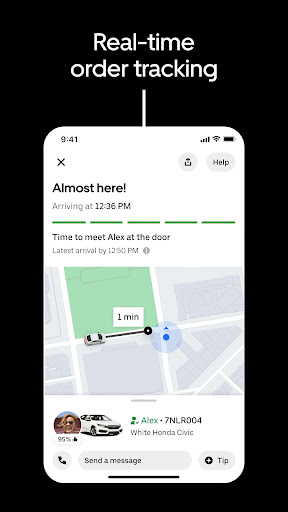 |
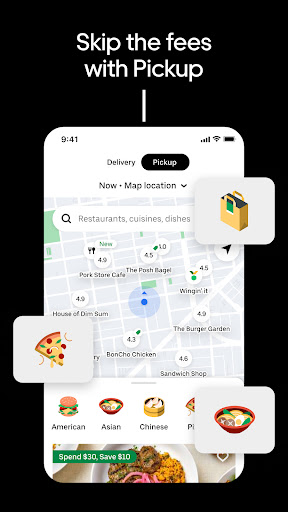 |
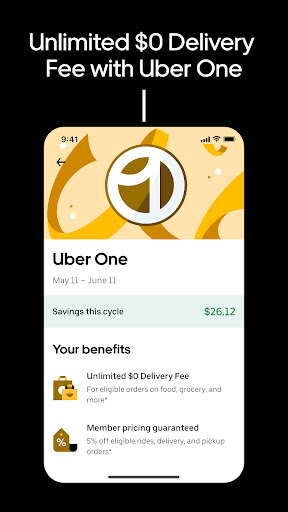 |
The Uber Eats app has revolutionized the food delivery industry, providing users with a convenient and reliable platform to order meals from a wide selection of restaurants. With features such as real-time tracking, scheduled deliveries, and promotions, the app offers numerous benefits to its users. While there are some drawbacks, such as delivery fees and occasional order errors, the overall experience is positive for many users. Whether you’re a busy professional, a food enthusiast, or simply looking for a convenient way to enjoy delicious meals, the Uber Eats app is certainly worth trying.
Faqs
How can I track my Uber Eats order in real-time?
You can track your Uber Eats order by opening the app and navigating to the ‘Orders’ tab. Once you select your current order, you’ll see a map displaying the delivery person’s location along with an estimated arrival time. The app updates this information in real-time, so you can monitor your order’s progress from restaurant preparation to delivery.
What should I do if my order is missing items?
If you receive your order and find that items are missing, you can report this directly through the app. Go to the ‘Help’ section after selecting your order, then choose the option for “Missing Items.” Fill out the form with details about the missing items, and you may receive a refund or credit depending on the situation.
Can I schedule a delivery for a specific time?
Yes, the Uber Eats app allows you to schedule deliveries in advance. When placing your order, you can select the option to schedule it for a later time. Just look for the scheduling feature during checkout, choose your desired delivery time, and complete your order. Keep in mind that not all restaurants support scheduled deliveries, so check their availability first.
What should I do if my food arrives cold?
If your food arrives cold, you can report the issue through the app’s ‘Help’ section. Select your order and opt for “Food Quality Issues.” Provide details about the temperature of the food, and Uber Eats may offer a refund or a credit to your account. Always ensure to contact them promptly after receiving your delivery.
Can I change my delivery address after placing an order?
Once your order is confirmed, there is no option to change the delivery address. If you realize you need a different address, you will have to cancel the order and place a new one with the correct address. To cancel, go to your order details and select the cancel option, then proceed to create a new order.
Do I need to tip my delivery driver through the app?
While tipping is not mandatory, it’s appreciated by drivers who rely on tips as part of their income. You have the option to add a tip when placing your order or after your delivery is completed. Simply navigate to the rating screen at the end of your order, where you can select a tip amount before finalizing your payment.
Is there a minimum order amount for delivery on Uber Eats?
Yes, there is typically a minimum order amount required for delivery, which varies by restaurant. You can usually see any minimum order requirements on the restaurant’s menu page in the app before adding items to your cart. If your total does not meet the minimum, you will be prompted to add more items.
What should I do if I experience issues with the app while ordering?
If you encounter problems with the Uber Eats app, such as crashes or loading issues, try the following steps: restart the app, update it to the latest version, or clear the app cache in your settings. If the problem persists, you can report it through the app’s ‘Help’ section under technical issues, providing details about what you experienced for further assistance.


