| Rating: 3.3 | Downloads: 5,000,000+ |
| Category: Communication | Offer by: Gruveo Ltd. |
| Gruveo App: Seamless Video Communication Made Easy | videochat | communication | collaboration |
Gruveo is a video and voice calling app that provides secure and hassle-free communication for individuals and businesses. With its user-friendly interface and robust features, Gruveo has gained popularity as a reliable platform for making high-quality calls without the need for complicated setups or accounts.
Whether you’re connecting with friends and family or conducting business meetings, Gruveo offers a seamless calling experience across various devices and platforms. It prioritizes privacy and security, ensuring that your calls are encrypted and protected from unauthorized access. With its simplicity and versatility, Gruveo has established itself as a convenient solution for reliable video and voice calls.
Features & Benefits
- Instant and Secure Calls:Gruveo allows you to make instant video and voice calls with just a click. There’s no need to sign up or create an account, making it quick and hassle-free to connect with others. The app also prioritizes security by using end-to-end encryption, ensuring that your conversations remain private and protected.
- Cross-Platform Compatibility:Gruveo is available on various platforms, including web browsers, iOS, and Android devices. This cross-platform compatibility enables you to make calls seamlessly regardless of the device or operating system you’re using. You can start a call on your smartphone and continue it on your computer without any interruptions.
- Screen Sharing and Recording:Gruveo offers screen sharing capabilities, allowing you to share your screen with the person or group you’re calling. This feature is valuable for presentations, demonstrations, or collaborating on documents and projects. Additionally, Gruveo enables you to record your calls, making it convenient for capturing important discussions or reviewing conversations later.
- Customizable Call Links and Branding:Gruveo provides personalized call links that you can easily share with others. You can customize your call link to reflect your name, brand, or company, making it easier for others to recognize and connect with you. This feature is particularly useful for businesses and professionals who want to maintain a consistent brand image.
- Call Forwarding and Voicemail:Gruveo offers call forwarding, allowing you to redirect calls to another phone number if you’re unavailable. This feature ensures that you never miss an important call, even if you’re unable to answer directly. Gruveo also provides voicemail functionality, enabling callers to leave messages when you’re not reachable.
Pros
- Simplicity and User-Friendly Interface:Gruveo’s intuitive interface makes it easy for anyone to start making calls without any technical knowledge or complicated setup. The app’s simplicity is one of its standout features, ensuring a seamless and hassle-free calling experience.
- High-Quality Video and Voice Calls:Gruveo prioritizes delivering high-quality video and voice calls, providing clear and smooth communication. The app’s robust technology optimizes audio and video performance, even in low-bandwidth situations, ensuring that your calls are reliable and enjoyable.
- Privacy and Security:Gruveo takes privacy and security seriously. With end-to-end encryption, your calls are protected from unauthorized access, giving you peace of mind during sensitive conversations. The app’s commitment to privacy makes it a trusted choice for individuals and businesses.
- Versatility for Personal and Business Use:Whether you’re connecting with friends and family or conducting professional meetings, Gruveo offers versatility for both personal and business use. Its features cater to various communication needs, making it a flexible solution for different contexts.
Cons
- Limited Features Compared to Some Competitors:While Gruveo offers reliable calling capabilities, it may have fewer advanced features compared to some competitors. If you require extensive collaboration tools, integration with other apps, or advanced meeting management features, you may find other platforms more suitable.
- Dependence on Network Connectivity:Gruveo’s performance is dependent on network connectivity. In areas with poor internet connection or low bandwidth, you may experience reduced call quality or interruptions. It’s important to ensure a stable internet connection for the best calling experience.
- Lack of Group Calling Options:Gruveo primarily focuses on one-on-one calls, and its group calling capabilities may be limited. If you frequently require group video or voice calls with multiple participants, you may need to explore alternative platforms that offer more robust group calling features.
Similar Apps
Zoom: Zoom is a widely-used video communication platform that offers features such as video calls, screen sharing, and virtual backgrounds. It is popular for both personal and business use.
Google Meet: Google Meet provides video conferencing capabilities for individuals and businesses. It integrates seamlessly with other Google Workspace applications and offers featuressuch as screen sharing, live captions, and recording.
Microsoft Teams: Microsoft Teams is a collaboration platform that includes video calling, chat, file sharing, and integration with Microsoft Office applications. It is ideal for businesses and remote teams.
Skype: Skype is a well-known video calling app that offers features like instant messaging, screen sharing, and group video calls. It is available on various platforms and widely used for personal and professional communication.
Cisco Webex: Cisco Webex is a comprehensive video conferencing and collaboration platform that includes features such as screen sharing, recording, and whiteboarding. It caters to businesses of all sizes.
Screenshots
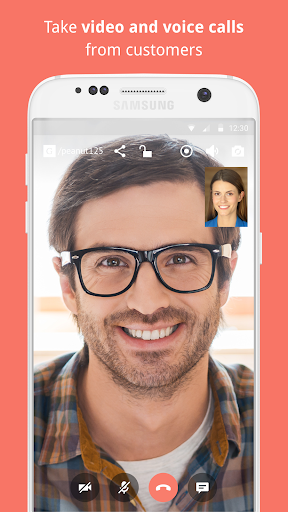 |
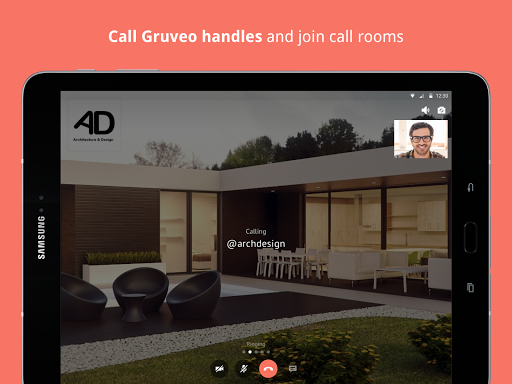 |
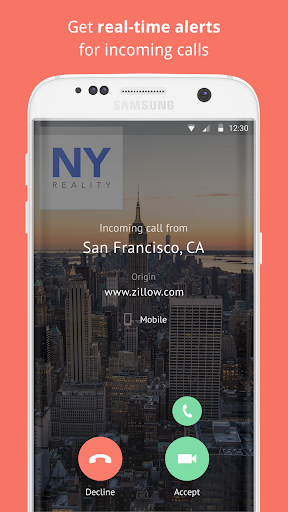 |
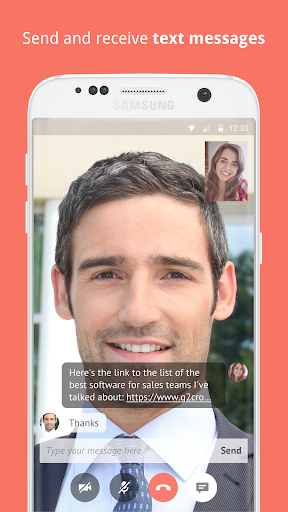 |
Gruveo is a versatile and user-friendly app that provides a reliable and secure video and voice communication experience. With features such as instant video calls, screen sharing, and end-to-end encryption, it caters to both personal and professional communication needs. While there are limitations to the free version and certain areas for improvement, Gruveo offers a solid solution for individuals and businesses looking for a seamless and customizable communication platform.
In conclusion, Gruveo’s combination of user-friendly interface, reliable video and voice quality, flexibility for personal and business use, secure communication, and customization options make it a compelling choice for those seeking a reliable and feature-rich communication app. Whether you’re connecting with friends and family or conducting business meetings, Gruveo has the tools to enhance your communication experience. Give it a try and see how it can simplify and elevate your video and voice calls.
Faqs
What features does the Gruveo app offer for video calls?
Gruveo provides a range of features tailored for seamless video communication. Users can enjoy high-quality video and audio, ensuring clear conversations. The app supports one-on-one and group video calls, enabling users to connect with multiple participants simultaneously. Additionally, it offers a shareable link feature, allowing users to invite others to join a call without requiring them to create an account. Other notable features include screen sharing, text chat, and customizable backgrounds, which enhance the overall user experience.
Is Gruveo secure for private conversations?
Yes, Gruveo prioritizes security and privacy in its design. The app uses end-to-end encryption to protect all communications, ensuring that only participants in the call can access the shared content. Furthermore, Gruveo does not store any call data on its servers, providing users with peace of mind regarding their privacy. Additionally, users have the option to enable password protection for their calls, adding an extra layer of security against unauthorized access.
Can I use Gruveo on different devices?
Gruveo is designed for versatility and compatibility across various platforms. The app can be accessed through web browsers on desktops and laptops, as well as through mobile applications available for both iOS and Android devices. This cross-platform functionality allows users to make and receive calls from their preferred devices without any hassle, ensuring that they stay connected regardless of their location or device preference.
Are there any limitations on the number of participants in a Gruveo call?
While Gruveo allows for group video calls, there are specific limits based on the type of account used. For free accounts, users can host group calls with up to 4 participants, including themselves. However, those who opt for a paid subscription can enjoy larger group calls, accommodating more participants depending on their selected plan. This scalability makes Gruveo suitable for both personal and professional use.
How does the call quality compare to other video calling apps?
Gruveo is known for its excellent call quality, providing high-definition video and crystal-clear audio. The app utilizes advanced technology to optimize bandwidth usage, ensuring smooth performance even under varying network conditions. Many users have reported that Gruveo’s quality often surpasses that of other popular video calling apps, making it a reliable choice for important conversations or meetings.
Can I customize my profile on Gruveo?
Yes, Gruveo allows users to customize their profiles. You can set a display name, upload a profile picture, and choose your preferred language settings. These personalization options help enhance user engagement and make it easier for others to recognize you during calls. Customization helps foster a more personalized experience, especially for frequent users.
Does Gruveo provide any integration options with other tools?
Gruveo offers integration capabilities with various productivity and collaboration tools. This includes potential integrations with calendar apps for scheduling calls, as well as CRM platforms to facilitate better communication with clients. By using Gruveo alongside these tools, users can streamline their workflow and enhance their productivity during video calls.
Is there customer support available if I encounter issues with the app?
Absolutely, Gruveo provides customer support to assist users with any issues or inquiries they may have. Users can access support through the app’s help center, where they can find articles and guides addressing common concerns. Additionally, there are options for direct contact with the support team via email, ensuring that users receive timely assistance when needed.


