| Rating: 4.3 | Downloads: 1,000,000+ |
| Category: Tools | Offer by: RARLAB (published by win.rar GmbH) |
| RAR App: Unleash the Power of File Compression | file compression | archive | utility |
Welcome to the world of RAR, a versatile and popular app that revolutionizes the way you handle files and folders on your device. RAR stands for “Roshal Archive,” named after its creator, Eugene Roshal. This app offers a comprehensive set of features for compressing, decompressing, and managing files in various formats. With its user-friendly interface and powerful functionality, RAR provides a seamless and efficient solution for organizing and sharing files on your device.
The RAR app serves as a one-stop solution for all your file compression and archiving needs. Whether you want to reduce the size of large files to save storage space or bundle multiple files into a single archive for easy sharing, RAR offers a range of features to simplify the process. Let’s dive into the key features and benefits that make RAR a must-have app for file management.
Features & Benefits
- File Compression and Decompression: RAR allows you to compress files into various formats, such as RAR, ZIP, 7Z, and more. Compressing files reduces their size, making it easier to store and share them. Additionally, the app supports decompression of files in multiple formats, allowing you to extract files from archives effortlessly.
- Password Protection and Encryption: RAR provides robust security features to protect your files and archives. You can encrypt your archives with a password, ensuring that only authorized individuals can access the contents. This feature is particularly useful when sharing sensitive files or sending them over insecure networks.
- Multi-Part Archives: RAR supports the creation of multi-part archives, allowing you to split large files into smaller parts. This feature is beneficial when transferring files with size limitations, such as uploading them to cloud storage or sending them via email. The app automatically combines the parts upon extraction, ensuring a seamless experience for the recipient.
- File Management and Organization: With RAR, you can easily manage and organize your files and folders. The app provides a user-friendly file explorer interface, allowing you to browse, move, rename, and delete files with ease. You can also create new folders and perform batch operations, simplifying the process of organizing your files.
- Integration with Cloud Storage: RAR seamlessly integrates with popular cloud storage services like Google Drive and Dropbox. This integration enables you to directly compress or extract files from your cloud storage accounts, eliminating the need to download and upload files manually. It saves time and simplifies the management of files stored in the cloud.
Pros
- Efficient File Compression: RAR excels in compressing files, reducing their size without compromising the quality or integrity of the content. This feature is particularly valuable when dealing with large files or limited storage space, as it allows you to save significant storage capacity.
- Versatile Format Support: The app supports a wide range of compression formats, including RAR, ZIP, 7Z, TAR, and more. This versatility ensures compatibility with different platforms and software, making it easier to share files across various devices and operating systems.
- Robust Security Features: RAR offers strong password protection and encryption for your archives. This level of security ensures that your sensitive files remain confidential and protected from unauthorized access, providing peace of mind when sharing or storing valuable data.
- Convenient File Management: The app’s file management features make it easy to organize your files and folders. You can navigate through directories, perform file operations, and even search for specific files, allowing for efficient file organization and retrieval.
Cons
- Limited File Format Support for Extraction: While RAR supports a wide range of compression formats, the extraction capabilities are somewhat limited. There may be instances where you encounter files in less common formats that the app cannot extract, requiring the use of alternative software or tools.
- In-App Advertisements: The free version of the RAR app displays advertisements, which can be intrusive for some users. While the ads can be removed by upgrading to the premium version, the presence of advertisements may be a downside for those seeking an ad-free experience.
- Steep Learning Curve for Advanced Features: While the basic functionality of the RAR app is user-friendly, some advanced features may have a steeper learning curve. Users who are unfamiliar with file compression and archiving concepts may find it challenging to utilize the app’s full potential.
Similar Apps
WinRAR: WinRAR is a popular file compression and archiving software for Windows. It offers similar features to the RAR App, including support for multiple archive formats, file encryption, and splitting and merging capabilities.
7-Zip: 7-Zip is a free and open-source file archiver that supports a wide range of compression formats. It provides high compression ratios, password encryption, and file splitting options.
PeaZip: PeaZip is a file archiver and compression tool that supports multiple archive formats. It offers a user-friendly interface, encryption options, and the abilityto split and merge archives.
Zipware: Zipware is a free file compression and archiving tool that supports popular archive formats like ZIP, RAR, and 7Z. It provides a simple interface and features such as encryption and file splitting.
Bandizip: Bandizip is a lightweight and fast file compression software that supports various archive formats. It offers high-speed compression and extraction, password protection, and the ability to split archives into multiple volumes.
Screenshots
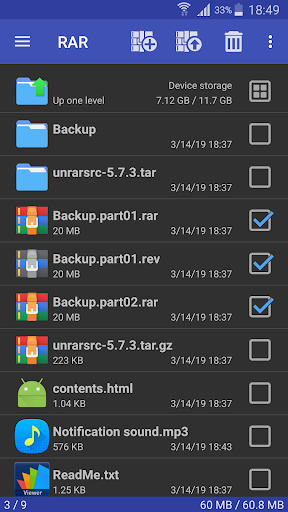 |
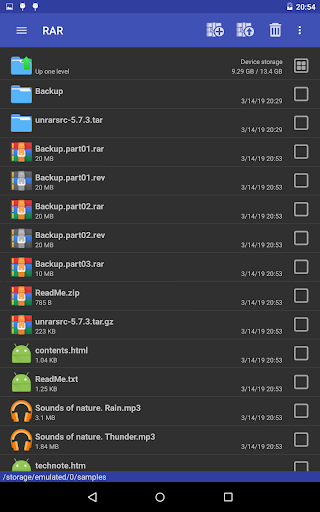 |
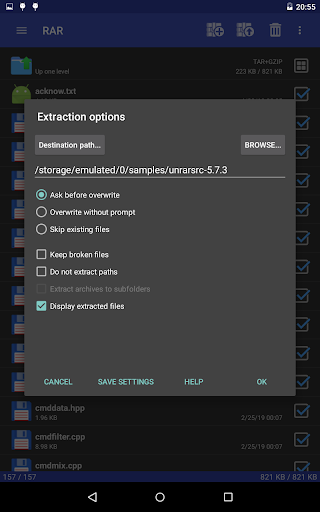 |
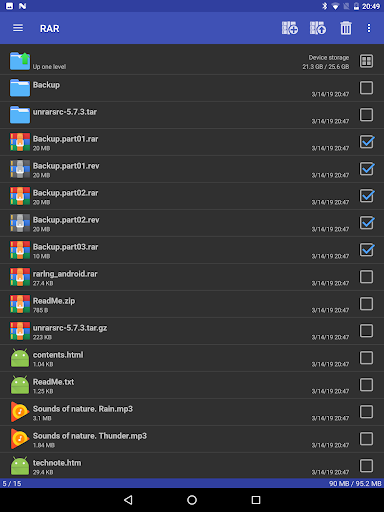 |
The RAR App stands as a powerful and versatile tool for file compression, extraction, and management. With its efficient compression algorithm, support for multiple archive formats, and robust encryption options, it caters to the needs of both casual users and professionals alike. While the free version offers basic functionality, upgrading to the premium version unlocks advanced features and removes ads. Despite some potential compatibility issues and limited cloud integration, the RAR App remains an excellent choice for anyone seeking an efficient and user-friendly file compression and extraction solution.
Faqs
What file formats does the RAR app support for extraction?
The RAR app supports a wide range of file formats for extraction, including but not limited to RAR, ZIP, TAR, GZ, and 7Z. This versatility allows users to decompress files from various sources without needing multiple applications. Simply select the compressed file, and the app will handle the extraction seamlessly.
Can I create RAR archives using the RAR app?
Yes, the RAR app allows users to create RAR archives in addition to extracting them. You can compress multiple files and folders into a single RAR archive by selecting the desired items, then choosing the option to create an archive. The app provides various settings such as compression level and encryption options to customize your archive according to your needs.
Is it possible to password-protect my RAR files with the app?
Absolutely! The RAR app includes a feature that enables you to set a password for your archives. When creating a new RAR file, simply check the option for encryption and enter your desired password. This adds an extra layer of security, ensuring that only individuals with the password can access the contents of the archive.
How does the RAR app handle corrupted archives?
The RAR app is equipped with recovery tools designed to help repair corrupted archives. If you encounter a damaged RAR file, you can use the built-in recovery feature to attempt repairing it. The app analyzes the file structure and attempts to restore any lost data, although the success of this process may vary based on the extent of the corruption.
Can I preview files within a RAR archive before extracting them?
Yes, the RAR app allows you to preview files contained within an archive without the need to extract them first. By selecting a specific file inside the RAR archive, you can view its properties and even see a thumbnail preview if it’s an image file. This feature helps you quickly identify the content you need before deciding to extract the entire archive.
Is there a limitation on the size of files I can compress or extract with the RAR app?
The RAR app has a high limit on the size of files that can be compressed or extracted, typically allowing individual files up to 8 exabytes (EB) in size, which is more than sufficient for most users. However, performance may depend on the device’s hardware capabilities, especially when handling significantly large files.
Does the RAR app support splitting archives into smaller parts?
Yes, the RAR app provides the functionality to split large archives into smaller, manageable parts. During the archiving process, you can specify the maximum size for each part of the split archive. This is particularly useful for sharing large files over email or uploading them to cloud services with file size restrictions.
Are there any limitations on the number of files I can include in a single RAR archive?
While there isn’t a strict limit on the number of files you can include in a single RAR archive, practical limitations may arise due to system resources and performance considerations. The app is designed to efficiently handle thousands of files, but creating excessively large archives with numerous files could lead to longer processing times and potential difficulty in managing those files later.


