| Rating: 4.4 | Downloads: 50,000,000+ |
| Category: Photography | Offer by: Lightricks Ltd. |
| FaceTune App: Perfect Your Selfies with Powerful Editing Tools | photography | editing | retouching |
FaceTune is a popular mobile application designed for photo editing and retouching. Developed by Lightricks Ltd., this app offers a wide range of tools and features that allow users to enhance their selfies and portraits with professional-level precision. Whether you want to remove blemishes, whiten teeth, smooth out wrinkles, or adjust facial features, FaceTune provides a user-friendly platform to achieve stunning results. With its powerful editing capabilities and intuitive interface, FaceTune has become a go-to app for both casual users and professional photographers seeking to perfect their photos.
Features & Benefits
- Portrait Retouching Tools:FaceTune offers a comprehensive set of tools specifically designed for retouching and enhancing portraits. Users can easily remove blemishes, acne, and spots to achieve a flawless complexion. The app’s patch tool allows for precise adjustments, while the smoothing tool helps to reduce wrinkles and fine lines. With FaceTune, users can refine their selfies and portraits with professional-level retouching techniques.
- Teeth Whitening and Brightening:A bright, confident smile can significantly enhance a photo. FaceTune provides dedicated tools for teeth whitening and brightening, allowing users to achieve a radiant smile in their selfies. With just a few taps, teeth can be whitened and brightened to give a natural, dazzling appearance.
- Reshape and Refine Facial Features:FaceTune enables users to reshape and refine facial features with ease. Whether you want to slim down the face, reshape the nose, or enhance the jawline, the app offers precise editing tools to achieve desired results. These features allow users to experiment with different aesthetics and create harmonious facial proportions in their photos.
- Makeup Tools and Filters:FaceTune provides a variety of makeup tools and filters to enhance facial features and add artistic effects. Users can apply makeup effects such as lipstick, blush, eyeshadow, and eyeliner to their photos. The app also offers a range of filters to add mood and style to the images, allowing for creative expression and customization.
- Instant Sharing and Social Integration:FaceTune makes it easy to share edited photos directly from the app to social media platforms. With seamless integration, users can instantly upload their enhanced selfies and portraits to Instagram, Facebook, or other platforms. The app also provides options to save the edited photos to the device’s gallery or share them via messaging apps, ensuring quick and convenient sharing.
Pros
- Powerful Portrait Retouching:FaceTune’s portrait retouching tools are highly effective, allowing users to achieve professional-level results. The app’s precision and ease of use make it accessible to users of all skill levels. Whether you want to remove imperfections, smooth out skin, or refine facial features, FaceTune provides the necessary tools to enhance your photos.
- User-Friendly Interface:FaceTune offers a user-friendly interface that makes the editing process intuitive and straightforward. The tools and features are well-organized, and the app provides step-by-step guidance for beginners. The interface ensures that users can quickly navigate through the editing options and achieve their desired results efficiently.
- Versatile Editing Capabilities:FaceTune offers a wide range of editing capabilities, allowing users to customize their photos according to their preferences. From retouching portraits to applying makeup effects and filters, the app provides versatility and creative freedom. The ability to reshape facial features and enhance skin tone contributes to a personalized editing experience.
- Instant Gratification:FaceTune enables users to see immediate results and instant gratification. With real-time editing and visual feedback, users can make adjustments and preview changes in real-time. This instant feedback loop enhances the editing process and enables users to achieve their desired look more efficiently.
Cons
- Learning Curve for Advanced Features:While FaceTune’s basic editing tools are easy to grasp, the app offers advanced features that may require some learning. Users who want to utilize more intricate adjustments and techniques may need to invest time in understanding these features fully. However, the app’s built-in tutorials and user guides can help users navigate the learning curve effectively.
- Potential for Overediting:FaceTune’s powerful editing capabilities can sometimes lead to overediting. Users may feel tempted to excessively retouch their photos, resulting in unnatural and unrealistic outcomes. It’s important to exercise restraint and maintain a balance between enhancing the photo and preserving its authenticity.
- Limited Non-Portrait Editing:While FaceTune excels in portrait retouching, its capabilities for non-portrait editing are relatively limited. Users seeking to edit landscapes, objects, or non-human subjects may find the app’s tools and features less comprehensive compared to dedicated photo editing apps.
Similar Apps
AirBrush: AirBrush offers similar selfie editing features, including skin retouching, teeth whitening, and hair color adjustments. It also provides a range of filters and effects to enhance selfies.
Snapseed: Snapseed is a comprehensive photo editing app that offers advanced editing tools, including facial retouching. While not dedicated to selfies, it provides powerful editing capabilities for all types of photos.
Retrica: Retrica focuses on providing a variety of filters and effects to enhance selfies and create unique looks. It offers real-time filters, collage features, and social sharing options.
YouCam Perfect: YouCam Perfect is a popular selfie app that offers facial retouching tools, filters, and effects. It also includes features like body reshaping and object removal.
Facetune2: Facetune2 is the successor to FaceTune and offers an upgraded set of editing tools for selfies. It includes features like skin smoothing, teeth whitening, and hair color adjustments.
Screenshots
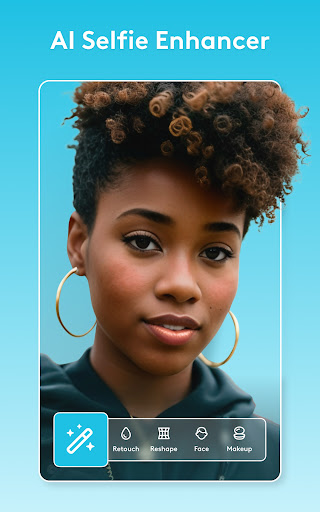 |
 |
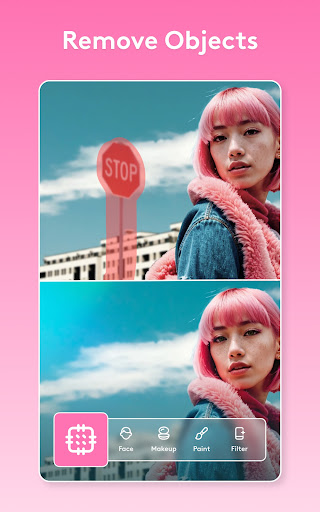 |
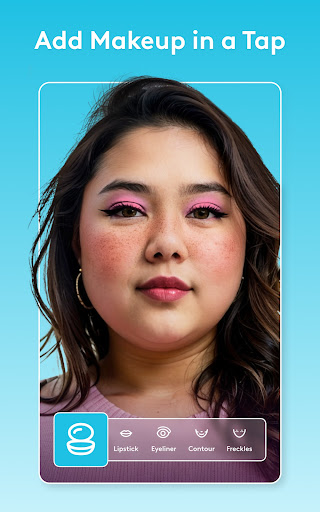 |
FaceTune is a feature-rich app that empowers users to enhance their photos with professional-grade editing tools. From basic adjustments to advanced portrait enhancements, the app offers a wide range of features to cater to both novice and experienced users. While there may be a learning curve for some advanced features and a reliance on high-quality photos, FaceTune remains a popular choice for those seeking to perfect their selfies and portraits. With its user-friendly interface and regular updates, it continues to be a go-to app for photo editing enthusiasts.
Faqs
What features does FaceTune offer for photo editing?
FaceTune provides a wide range of powerful features for enhancing portraits and selfies. Key tools include smoothing skin, reshaping facial features, whitening teeth, enhancing eyes, and applying makeup effects. The app also allows users to adjust lighting and colors, add filters, and apply artistic edits like blurring backgrounds or adding textures. These features cater specifically to photographers looking to enhance their images while maintaining a natural look.
Can I use FaceTune on videos or just photos?
FaceTune is primarily designed for photo editing and does not support video editing. Users can edit still images taken from videos, but any dynamic adjustments or enhancements cannot be applied to video content within the app. For video editing, other applications like FaceTune’s sister app, FaceTune Video, or different video editing software would be more suitable.
How does the Teeth Whitening feature work in FaceTune?
The Teeth Whitening tool in FaceTune uses an intuitive selection process where users can paint over the areas of the teeth they wish to whiten. Once selected, the app automatically adjusts the color balance to create a brighter, more appealing smile. Users can fine-tune the intensity of the effect to ensure it looks natural, giving them control over the final appearance.
Is there a way to restore original images after editing in FaceTune?
Yes, FaceTune provides an option to revert changes made to an image. When editing, the app saves the original photo alongside the edited version. Users can easily toggle between the two or choose to reset specific edits. However, once the edited image is saved and exported, it’s advisable to keep a backup of the original photo if further changes are needed later.
Does FaceTune support batch editing for multiple photos?
Currently, FaceTune does not have a batch editing feature. Each photo must be edited individually, which might require additional time for users with many pictures to enhance. Users can utilize shortcuts and presets for similar edits across different images, but each will still require manual adjustments.
Are there any subscription options or in-app purchases available in FaceTune?
FaceTune operates on a freemium model, which means the app is free to download and offers several basic functionalities without cost. However, advanced features, additional filters, and premium tools require a subscription or one-time purchase. Users can choose between a monthly or yearly subscription, providing flexibility based on their editing needs.
Can I share my edited photos directly from FaceTune to social media platforms?
Absolutely! FaceTune allows users to share edited photos directly to popular social media platforms such as Instagram, Facebook, and Twitter. After completing your edits, simply select the share option, and you can post your images straight from the app. This integration streamlines the process of showcasing your enhanced images online.
Is there a community or support system for FaceTune users?
FaceTune has an active online community where users can share tips, showcase their edits, and seek advice. Additionally, the app provides access to tutorials and guides within its interface to help users maximize the app’s potential. For technical support, users can contact the customer service team via the app or their official website for assistance with any issues encountered during use.


