| Rating: 4.6 | Downloads: 50,000,000+ |
| Category: Communication | Offer by: Mozilla |
| Firefox App: Enhancing Your Web Browsing Experience | webbrowser | internetaccess | mozilla |
The Firefox app is a widely used web browser developed by Mozilla. It offers a fast, secure, and customizable browsing experience for users across various platforms, including desktop computers, smartphones, and tablets.
With its commitment to privacy, open-source nature, and extensive range of features, Firefox has gained a loyal user base and is considered one of the top choices in the world of web browsers.
Features & Benefits
- Enhanced Privacy and Security: Firefox takes user privacy seriously. The browser includes built-in tracking protection, which prevents websites from tracking your online activities and collecting personal information. It also offers secure browsing with features like phishing protection and strong encryption, ensuring a safer online experience.
- Customization Options: Firefox allows users to personalize their browser to suit their preferences. Users can customize the appearance, layout, and functionality of Firefox through themes and extensions.
- Sync Across Devices: Firefox offers seamless synchronization across multiple devices. By signing in to a Firefox account, users can sync their bookmarks, browsing history, passwords, and open tabs across different devices. This feature ensures a consistent browsing experience, allowing users to pick up where they left off, regardless of the device they are using.
- Fast and Efficient Performance: Firefox is designed to provide a fast and efficient browsing experience. The browser utilizes a powerful rendering engine that optimizes page loading speed and performance. It also employs advanced caching techniques to minimize data usage and reduce loading times, resulting in a smoother and more responsive browsing experience.
- Vast Collection of Add-Ons and Extensions: Firefox boasts a vast collection of add-ons and extensions that extend the browser’s functionality. From ad blockers and password managers to productivity tools and developer utilities, users can enhance their browsing experience with a wide range of third-party add-ons.
Pros
- Privacy and Security: Firefox prioritizes user privacy and security, offering built-in tracking protection and various security features. Users can browse the web with confidence, knowing that their personal information is protected.
- Customization: Firefox’s extensive customization options allow users to personalize their browsing experience. From themes and extensions to advanced settings, users can tailor Firefox to their preferences and create a unique browsing environment.
- Cross-Device Syncing: The ability to sync browsing data across multiple devices is a significant advantage of Firefox. Users can seamlessly switch between devices and access their bookmarks, browsing history, and open tabs from anywhere, ensuring a consistent browsing experience.
- Open-Source Nature: Firefox is an open-source browser, which means its source code is freely available for inspection and modification. This open nature fosters transparency, innovation, and community collaboration, resulting in a browser that is continuously evolving and improving.
Cons
- Resource Intensive: Firefox can be resource-intensive, especially when multiple tabs or extensions are used simultaneously. This can lead to higher memory and CPU usage, potentially impacting the overall performance of the device.
- Limited Cross-Platform Integration: While Firefox offers synchronization across devices, its integration with other platforms and services may be limited compared to some competing browsers. Users who heavily rely on ecosystem-specific features or services may find Firefox’s integration capabilities less robust.
- Occasional Compatibility Issues: Due to differences in web standards and technologies, certain websites or web applications may not work optimally on Firefox. Although the browser strives to provide excellent compatibility, occasional issues may arise, requiring users to switch to alternative browsers for specific tasks.
Similar Apps
Google Chrome: Google Chrome is a widely used web browser known for its speed, simplicity, and extensive features. It offers a seamless browsing experience and is compatible with various platforms.
Safari: Safari is the default web browser on Apple devices and provides a fast and intuitive browsing experience. It offers tight integration with Apple’s ecosystem and prioritizes user privacy.
Microsoft Edge: Microsoft Edge is a web browser developed by Microsoft that provides a fast and secure browsing experience. It offers features like built-in tracking prevention and compatibility with Chrome extensions.
Opera: Opera is a feature-rich web browser that emphasizes speed, security, and customization. It offers a range of unique features, including a built-in VPN and ad blocker.
Brave: Brave is a privacy-focused web browser that blocks third-party ads and trackers by default. It offers fastbrowsing speeds and features a rewards program for users who choose to view privacy-respecting ads.
Screenshots
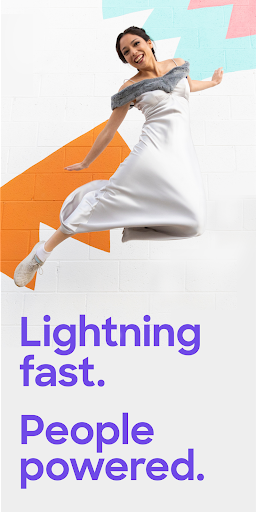 |
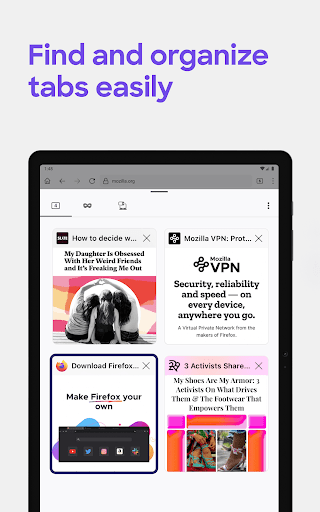 |
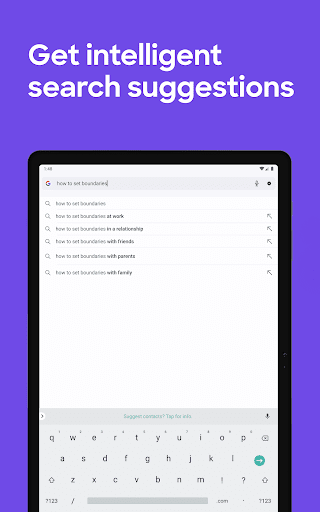 |
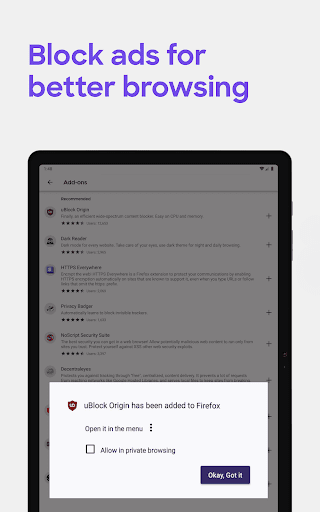 |
Firefox is a reliable and feature-rich web browser that offers a fast and secure browsing experience. With its emphasis on privacy, extensive customization options, and synchronization capabilities, Firefox caters to a wide range of users’ needs. While it may have some resource usage and compatibility limitations, its strong community support and regular updates make it a solid choice for those seeking a trustworthy browser. Give Firefox a try and explore its features to enhance your browsing experience.
Faqs
How can I enable dark mode on the Firefox app?
To enable dark mode on the Firefox app, open the app and tap on the three horizontal lines in the bottom right corner to access the menu. Then, go to “Settings” and select “Themes.” Here, you can choose “Dark” to switch to the dark mode. You can also select “System Default” to make the app automatically sync with your device’s theme settings.
Is there a way to block autoplay videos in the Firefox app?
Yes, you can block autoplay videos by going to the app’s menu, selecting “Settings,” and then tapping on “Site Permissions.” From there, choose “Autoplay” and toggle the option to disable autoplay for all websites or customize it for specific sites. This feature helps enhance your browsing experience by preventing unwanted video playback.
Can I use Firefox app on multiple devices simultaneously?
Absolutely! The Firefox app supports synchronization across multiple devices. To use this feature, ensure you are signed in with the same Firefox account on each device. Once logged in, you can access your bookmarks, history, and open tabs seamlessly across all devices where you’ve installed the Firefox app.
What should I do if my Firefox app keeps crashing?
If the Firefox app is crashing frequently, try clearing the app cache. Go to “Settings,” scroll down to “Apps,” find Firefox, and tap on “Storage.” There, you’ll see an option to clear the cache. If the issue persists, consider updating the app to the latest version or reinstalling it to resolve any underlying issues.
How do I manage my saved passwords in the Firefox app?
To manage your saved passwords in the Firefox app, tap on the menu icon and navigate to “Settings.” Select “Logins and passwords,” where you can view all stored credentials. Here, you can edit or delete passwords as needed. Additionally, you have the option to enable biometric authentication to secure your saved logins.
Can I browse privately using the Firefox app?
Yes, Firefox offers a private browsing mode that allows you to surf the internet without storing any history or cookies. To activate private browsing, tap on the tab icon at the bottom of the screen, then select the mask icon to open a new private tab. When you’re finished, simply close the private tabs, and your session will not be recorded.
What extensions are available for the Firefox app?
The Firefox app supports a variety of extensions that can enhance functionality. To explore available extensions, go to the menu and select “Add-ons.” From here, you can browse popular categories or search for specific extensions to install. Keep in mind that not all desktop extensions are available on mobile, but many popular ones are optimized for mobile use.
How can I change my default search engine in the Firefox app?
To change your default search engine, open the app and go to the menu, then select “Settings.” Tap on “Search” and you’ll see a list of available search engines. Choose your preferred search engine from the list or add a new one by tapping on “Add Search Engine.” Your selection will apply to all future searches made from the address bar.


